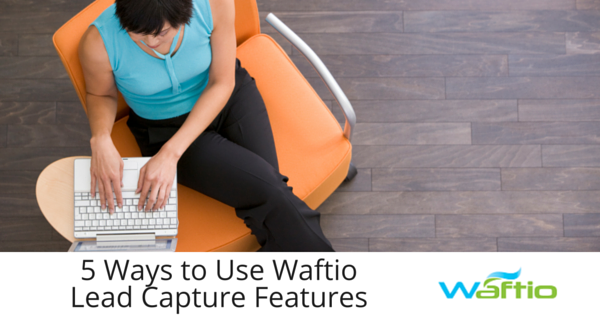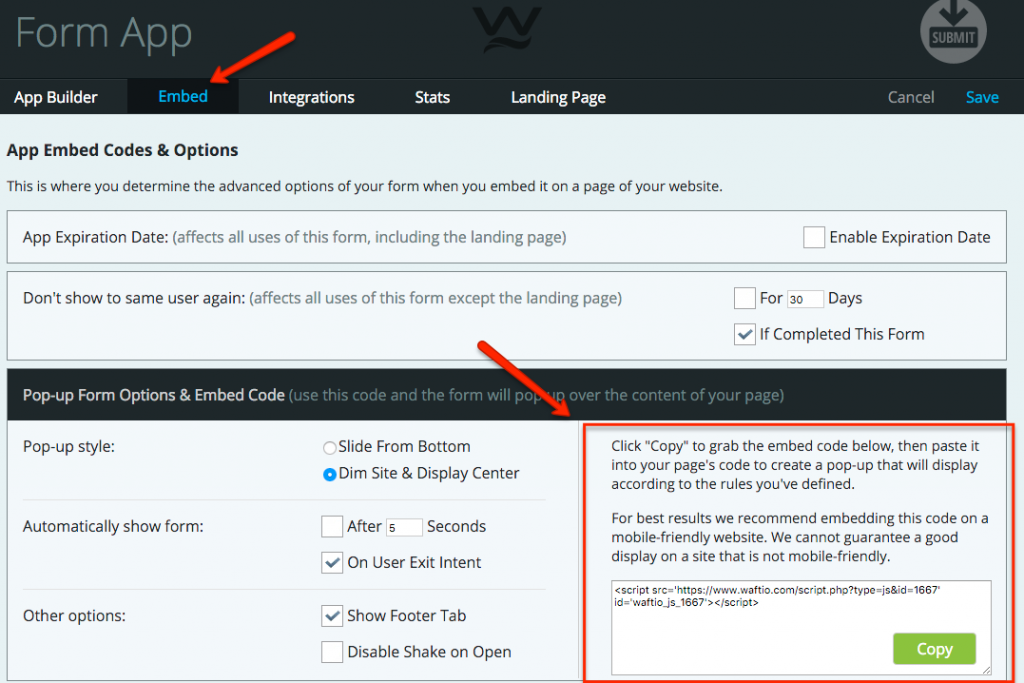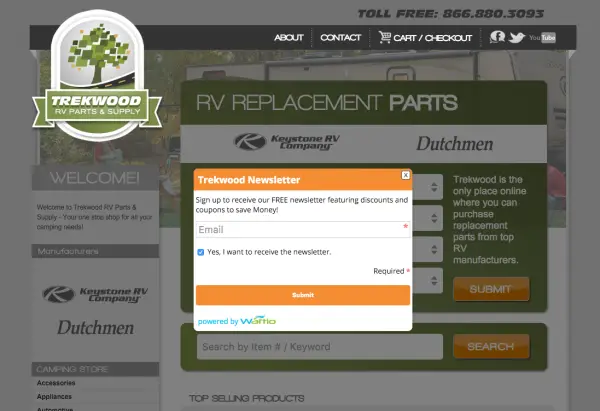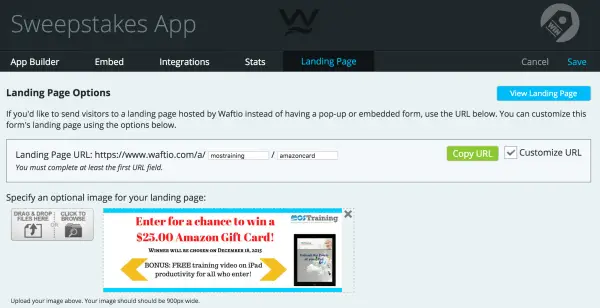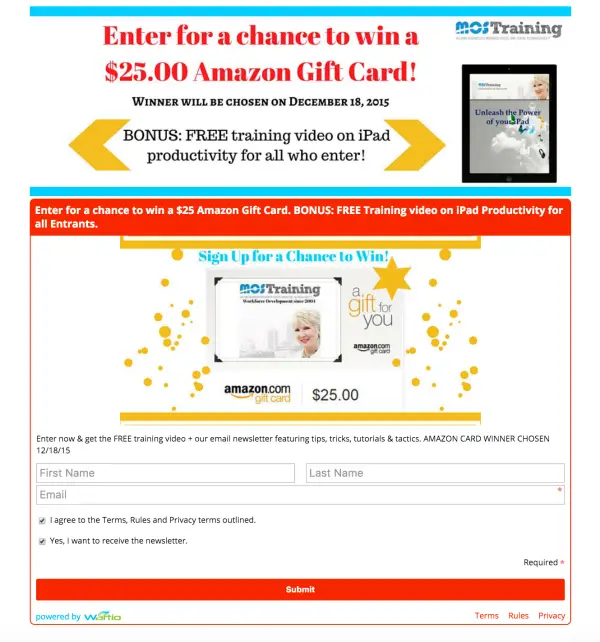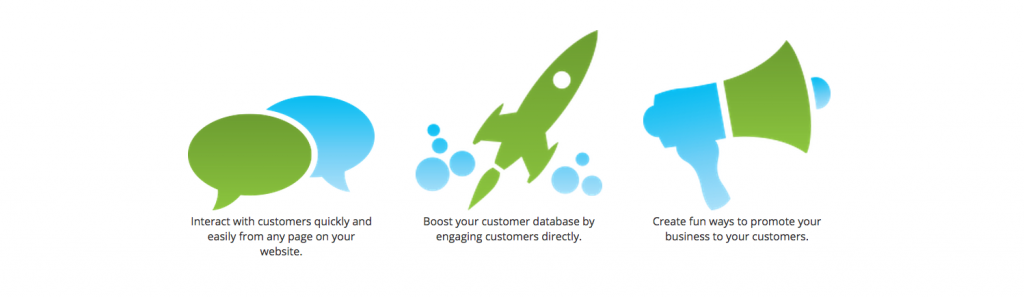In our fast-paced digital world, delivering a message quickly and concisely is key to grabbing the attention of your audience and making a lasting impression. In fact, research shows that when people hear information, they remember only 10% of it three days later; if you pair that same information with an image, that number jumps up to 65% (source: Why Infographics Work).
Additional research from digital firm HubSpot found that posts with photos on Facebook generate 53% more likes and 104% more comments than those without (source: How to Craft Perfect Posts for Facebook, LinkedIn & Twitter), a trend that carries over to Twitter, LinkedIn, blogs, and other platforms. With so much research proving the power of imagery for impact, it’s something every online marketer should master.
Here are 6 ways to use images to communicate with your audience more effectively, increase engagement, and drive future business.
Start a conversation
Create an image that highlights a question and encourages your audience to respond in the comments section of Facebook or your blog, and then get involved in the conversation yourself. Another great way to start a conversation is to post an entertaining image with the text “Caption this!” It’s about using an image to capture the attention merely than simply a text-based question that is easily skipped over.
Involve them in the process
Telling the story behind your brand with images is a powerful way to engage your audience by giving them a behind the scenes look at how your products are manufactured, the processes you use, what your office culture is like, etc.
Show photos from the shop floor, the assembly line, the packaging, etc. Generally, we often only show, the finished product but the process can really capture attention as well.
Showcase your passion
What is your favorite part of your business? Speaking at an event? Creating your products? Whatever it is, take a picture of you doing it and write a short comment about why you love what you do. This is another way to allow an image to convey a story and to speak deeper volumes.
Highlight a promotion or contest
Running contests on your website or social media is easy and a great way to engage your audience, create buzz and gain new followers. Create an image that highlights a discount, freebie, or another prize to the contest winner and post text that explains how to participate.
Recognize a customer
Without your customers you wouldn’t be in business, so be sure they know how much you appreciate them! Post an image that exemplifies how your product or service helped a customer solve a problem, include their image, and don’t forget to say “thank you.” This is a great way to get and showcase testimonials. Try tagging customers on social media to increase your reach and engage their circle of followers who may just be in the market for your products/services too! As well, consider making an image of a brief testimonial. You can include the message and it’s even better if you can include a photo of the person sharing.
Try tagging customers on social media to increase your reach and engage their circle of followers who may just be in the market for your products/services too! As well, consider making an image of a brief testimonial. You can include the message and it’s even better if you can include a photo of the person sharing.
Share helpful tips
Nobody knows your products/services like you do, and your customers will appreciate any extra information you can provide. You can use images and quick “how to” tips to grab their attention and then link to a longer explanation, list of steps, or more tips on your website or blog.
BONUS: Go beyond business
Use images to go beyond the business relationship and connect your customers with the people who make your business possible on a more personal level. For example, if the President of the company is an avid marathon runner, post a picture of him/her crossing the finish line of their most recent race with a little story about their training process or how they got started. Human interest stories help people connect with your team on a more human level.
At the end of the day people do business with other people, and using pictures to tell a story can help you create the type of connection that leads to long-term and memorable relationships. These are the kinds of relationships that will encourage repeat business, drive referrals, and keep you top of mind. As you can see there are many ways to do this, so start getting creative!

Author: Mike Gingerich, President of web firm Digital Hill, Co-Founder of TabSite .
Digital and Social Media Marketer, Speaker, and Business Consultant. Part geek, part marketer, total digital junkie! Seeking to add value, make the complex simple, and leave a positive impact.
Follow me on twitter: @mike_gingerich.