
One of the biggest complaints marketers have about social media is that there’s no way to track conversions or ROI. Other than tracking which social network is sending more traffic to your website, there isn’t a way to track organic social media marketing.
Enter Facebook Advertising
Facebook Advertising has really changed the game when it comes to targeting your specific audience and tracking how many conversions you get from each ad. In fact, many digital marketing agencies have begun offering Facebook Ad-only services because of how their power.
Because this is still a relatively new development in the scheme of social media (Facebook Advertising has only been a prominent player for a couple of years now), not many business owners know how to use them to their advantage. Learn how to measure conversions with Facebook Ads.
1. Create a Pixel
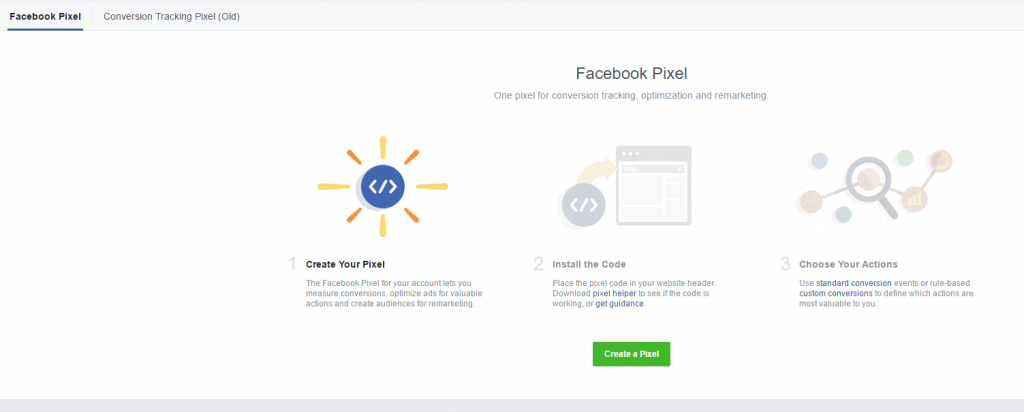
When you open Ads Manager to create a new ad, you have 3 options for your marketing objective: Awareness, Consideration, and Conversion. Click the option under conversion called “Increase conversions to your website”. Create a name for your campaign, then click continue.
The first thing you’ll be asked to do is select a conversion event. Do you want to track how many views you’re getting to a blog post from this ad? Do you want to track new email signups? New purchases or registrations? There are several conversion event options created for you to select from.
The next step is verifying your pixel. When you click Verify Pixel after selecting a conversion event, a box will open with your pixel code. You’ll install the code on your website in between the <head> and </head> codes to get the pixel working and tracking your clickthroughs.
2. Create Your Ad
Create your copy with a clear call to action and include a visually appealing image that doesn’t contain too much text. Make sure you’re targeting the correct audience, but don’t get so specific that Facebook can’t show your ad. Consider how much a new registration, purchase, or lead is worth to you before deciding on your budget.
3. Create a Valuable Landing Page
It doesn’t matter if your ad and targeting are perfect if you’re sending people to a busy or flawed landing page, they’re not going to convert. Make sure your landing page is clean and contains only the information the customer needs to know or do to take action.
You can use third-party service like Tabsite to create a landing page. When capturing leads, ask for the bare minimum–email address. Expecting people to fill out a long form full of required fields is unrealistic, and they’ll leave the page.
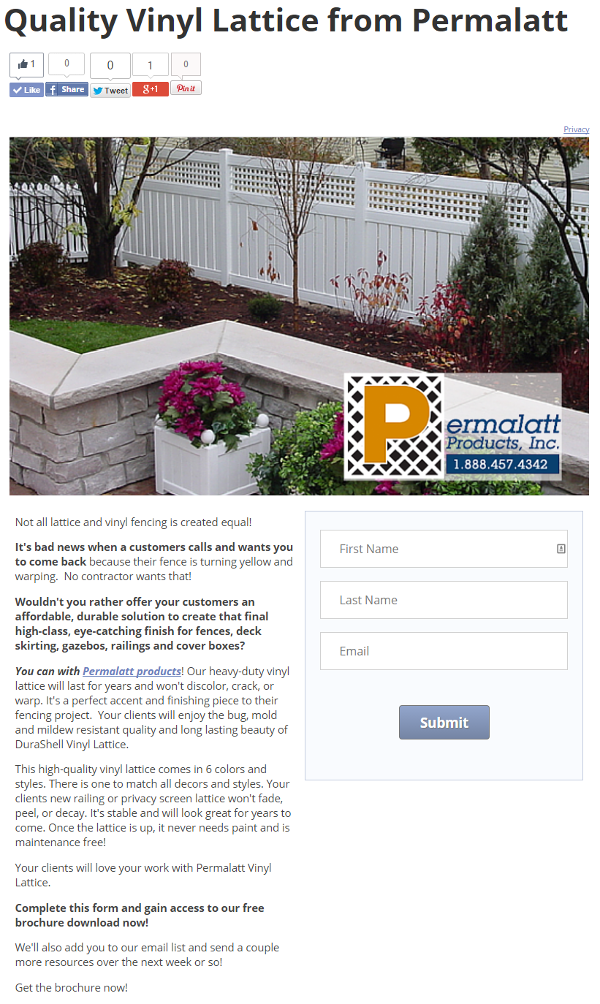
4. Experiment with Facebook Ads
There are a number of ways to track conversions with Facebook Ads. Does your company do business over the phone more often than online?
Try call tracking from your Facebook Ads. Use a third-party service to generate a phone number that redirects to your business and is only used on Facebook.Then, check your analytics to determine how many times that specific number has been called.
Try video ads to see how those increase conversions.Leave links in the captions of your Live videos. Experiment and see which ads get you the most conversions.
Facebook Ads are changing the digital marketing game in terms of tracking ROI and increasing conversions.

Author: Mike Gingerich, President of web firm Digital Hill, Co-Founder of TabSite .
Digital and Social Media Marketer, Speaker, and Business Consultant. Part geek, part marketer, total digital junkie! Seeking to add value, make the complex simple, and leave a positive impact.
Follow me on twitter: @mike_gingerich.



