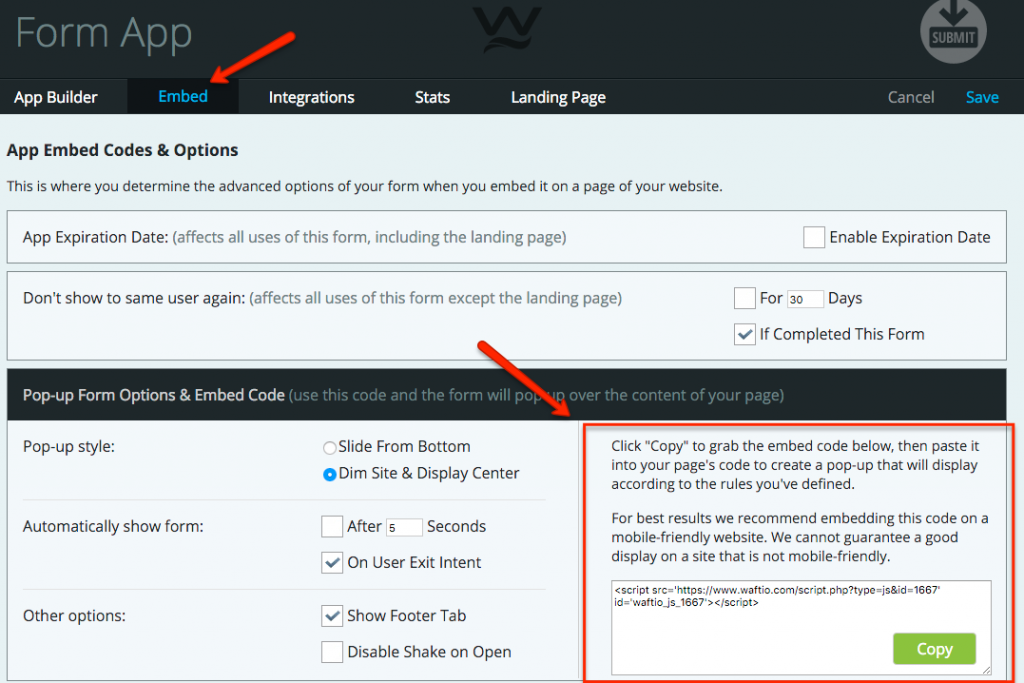Add Waftio to WordPress
Add Waftio to WordPress
Add Waftio to your WordPress Site
There are instructions for adding a Pop-up form or a widget Tab to your site.
STEP 1: Download a plugin that allows you to add Scripts to your site.
In this example, we downloaded the “Tracking Script Manager” WordPress plugin by Red8 Interactive. Other plugins that enable you to add a script code to a page can work as well.
When activated the Plugin appears in your WordPress left menu as “Tracking Script Manager”. Click it and this setup area displays:
STEP 2: Complete the quick setup. I recommend adding the code to the FOOTER and then decide if the tracking code is global (across your site) or on a specific page. If a specific page, you’ll get a drop down to select the page.
STEP 3: Name the Script (just for your reference so you know what it is) and then paste the Waftio embed code in the Script Content area. Finally, save by clicking Add Script.
Here is where you get the script in Waftio:
THAT’S IT! If it’s setup in Waftio, it will then show on your site!
For many other sites beyond WordPress, you can simply paste the code in the header or in the footer area (not body) and it will deploy.
To embed a form within a page, use the “In-line Embed Code” that is below the Pop-up Form code in the Embed area on Waftio.
With 70% of web visitors not returning to sites once they have visited, it’s so important to capture them the FIRST time they come. Waftio helps capture their attention. You simply offer them a resource of value and you can grow your list and increase sales!